Making Menus
Copy & Paste Styles
Once you've created a menu item you're happy with, you can apply its style to other menu items.
This will apply the same background colour, icon colour, scale, weight and mask.
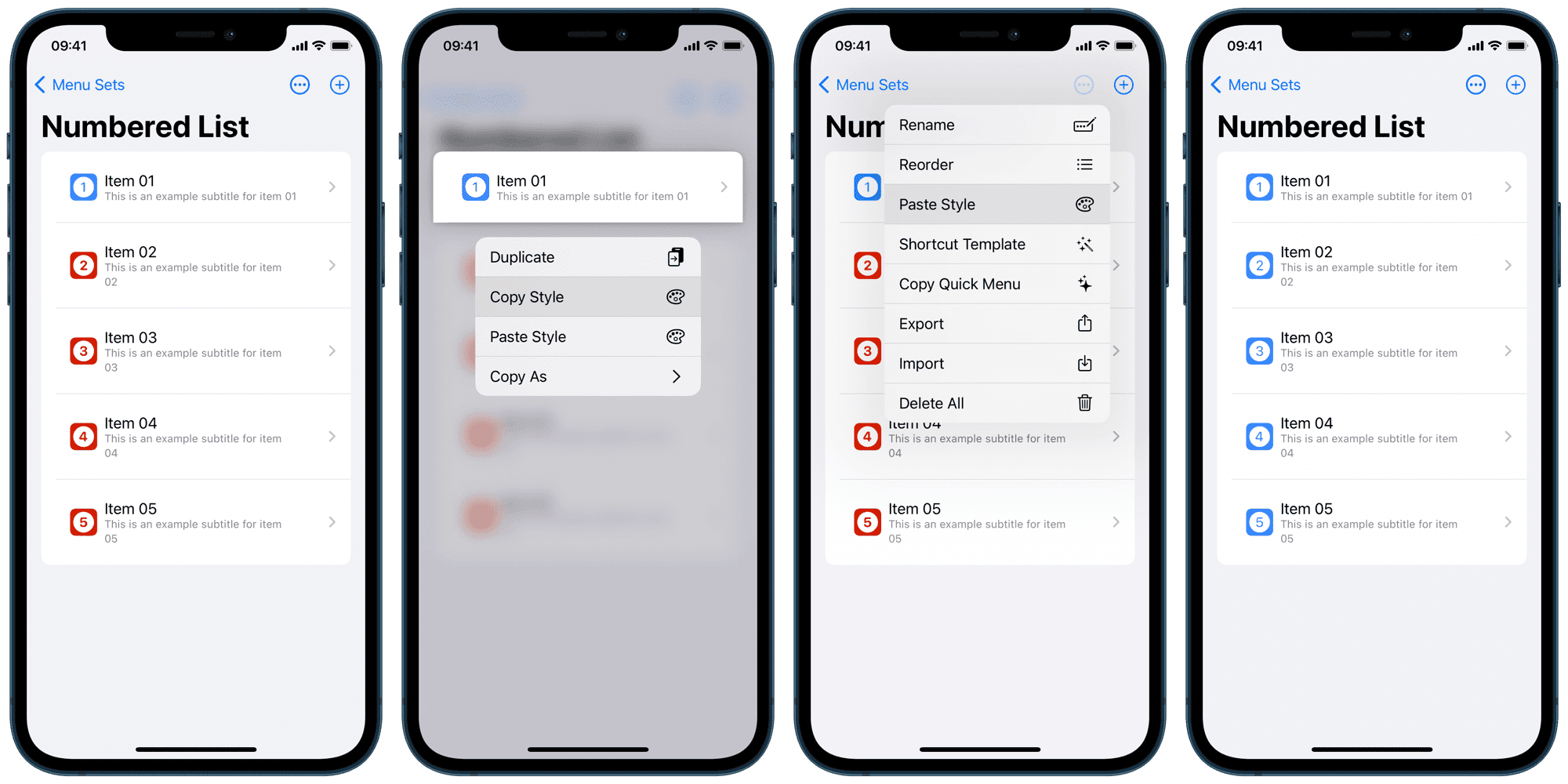
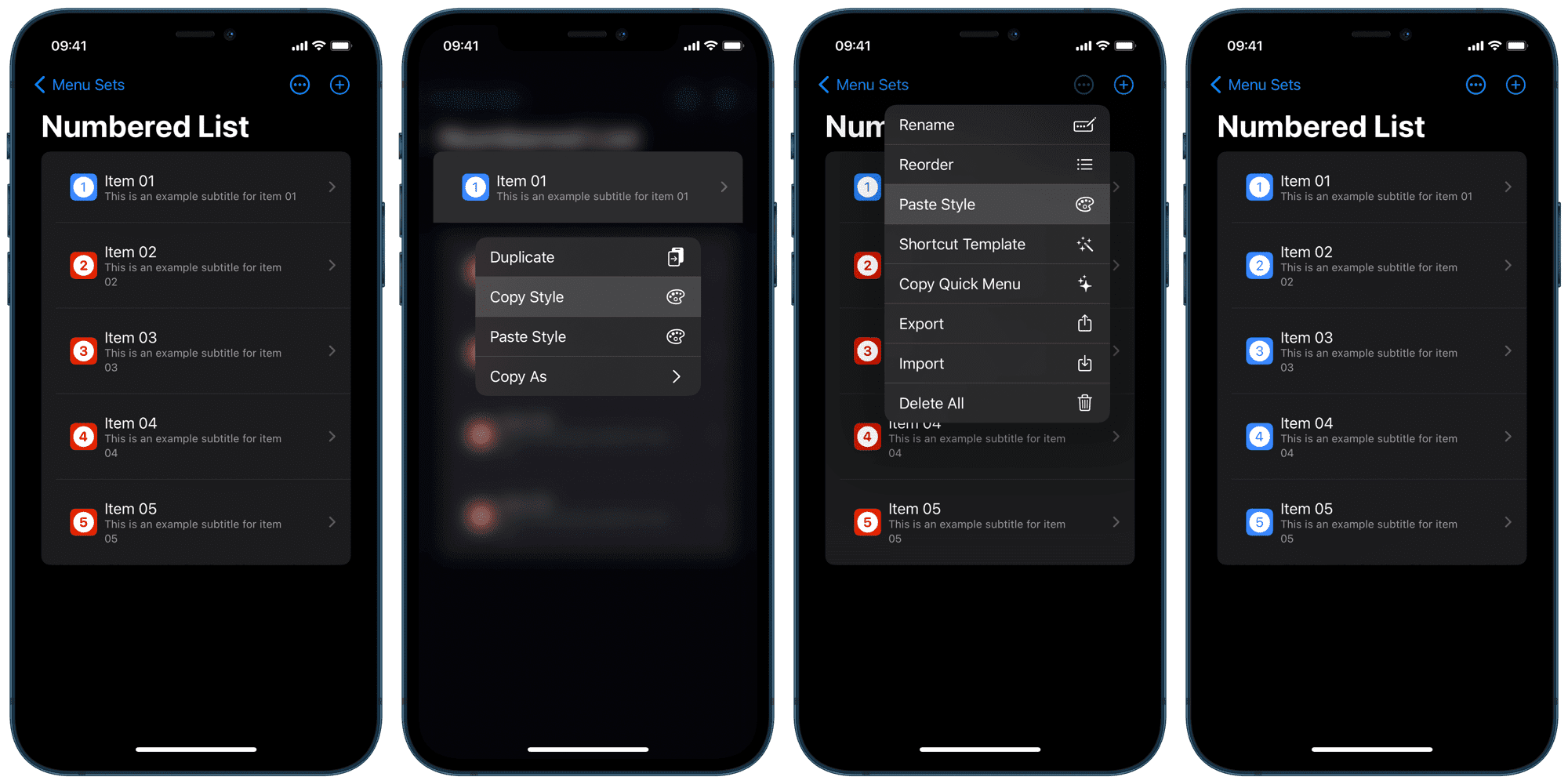
First, long-press the menu item you wish to copy from and select "Copy Style".
Now you can apply it to a single menu item by long-pressing on it and selecting "Paste Style".
Alternatively, you can bulk-apply the style to multiple menu items in a set by selecting "Paste Style" from the set's drop-down menu.